Description
Dell Precision M2800 Used Laptop – Core i7 4th Generation 8 GB RAM 500 GB HDD 2 GB Graphic Card 15.6″ and 15 Days Check Warranty
Dell Precision M2800. Dot Enterprise Group presents:
The Dell Precision M2800 is a bulky mobile workstation with a Core i7 processor and AMD FirePro graphics. It’s good enough for the supervisor or manager who needs part-time portability and for vetting his team’s architecture and graphics projects.
Design
Workstation laptops are typically far from eye candy, but the Dell Precision M2800 takes some much-welcomed style cues from its super-slim M3800 cousin. This portable powerhouse’s MIL-STD-810G-tested chassis sports an anodized-aluminum lid with a reflective Dell logo in the middle, and a lock at the top for keeping the notebook closed tight.
The M2800 opens up to reveal a black keyboard and deck with plenty of soft-touch real estate, which worked wonders for our wrists as we mashed away on it for hours. The laptop’s 1.31-inch-thick edges sport a large vent on the left, an optical drive on the right and two vertically striped speakers flanking each side of the front.
Security
Software-wise, Dell Protected Workspace puts applications like your Web browser and Office suite in a “virtual container,” which makes it harder for malware to hit those programs. According to Dell, Protected Workspace can restore the PC back to a clean state within a millisecond of detecting suspicious behavior.
The included Dell Data Protection software lets you manage who can log into the M2800 and how they can do so. This interface lets you create users, customize their access levels and determine whether they’ll log in with a password, a contactless card or via the notebook’s optional fingerprint reader.
Display
Having a quality display is key for engineers and designers using a workstation. Fortunately, the M2800 benefits from a vivid 15.6-inch, 1920 x 1080 anti-glare screen, which made image-heavy websites like Laptopmag.com and Gamespot.com look rich and colorful.
Audio
The M2800’s stereo speakers are undeniably loud, but we had mixed results when cranking a few tunes on the laptop at full volume. Rock songs such as Yellowcard’s “Awakening” felt lacking, as the distorted guitars sounded muddy and overpowered the track’s bass and drums. Vocals were mostly clean, but sometimes got lost in the mix during the chorus.
More relaxed songs, such as Magic’s reggae-pop tune “Rude,” fared better on the M2800. The track’s electric guitars sounded crisp, and vocal harmonies and horns came through clearly. Our only issue was with the bass and drums, which lacked oomph.
The M2800 cranked out an impressive 89 decibels on our audio test (tone volume from 23 inches away), beating out the ZBook 14 (86 decibels), M3800 (82 decibels) and the 86-decibel mainstream notebook average.
Ports and Webcam
Click to EnlargeAs a workstation should, the M2800 packs a healthy port selection for attaching drives and getting big tasks done. The laptop’s left edge features a USB 3.0 port, HDMI port and Kensington lock, and the right side hosts a DVD-RW drive, headphone jack and two additional USB 3.0 ports.
Around the back, you’ll find a VGA input, Ethernet jack and a fourth USB 3.0 input and there’s an SD Card on the notebook’s front edge. If you have a desktop dock, you can attach it to the docking connector on the M2800’s underside.
The workstation’s HD webcam takes perfectly usable photos and videos, but some details get lost in translation. Our purple shirt looked blue in the self-portraits we shot under artificial office light, and both our beard and hairline became a bit blurred.
Keyboard
Click to EnlargeThe M2800 crams a full QWERTY keyboard and number pad within its 15-inch deck, which packs dedicated buttons for volume control and power right above the top row of keys. The deck’s soft-touch makeup extends to the keys themselves, which makes typing on the M2800 a satisfyingly comfy experience.
With an impressive travel of 2.5 millimeters (1.5 to 2 mm is typical), the M2800’s snappy keyboard allowed us to type at a blazing 99 words per minute with a 99 percent accuracy rate on the Key Hero Typing Test. That beats our 75 wpm norm by a longshot.
Touchpad and Pointing Stick
Click to EnlargeAt 3.1 x 1.7 inches, the M2800’s touchpad is dwarfed by the laptop’s jam-packed keyboard. The pad still provided accurate navigation, but we found that our fingers often hit the click buttons below when trying to scroll down Web pages with two fingers.
If touchpad or mouse navigation doesn’t do it for you, the M2800 provides a black rubber pointing stick between its G and H keys. The pointing stick responded accurately to the pressure we applied to it, and we found the extra click buttons (located under the spacebar) easy to reach.
Performance
Designed to power engineering and 3D design software, our M2800 packs a 2.8-GHz quad-core Intel Core i7-4810MQ processor with 8GB of RAM. Naturally, the notebook breezed through everyday tasks, and didn’t show a hint of slowdown when we ran a full system scan while browsing 12 Chrome tabs and streaming HD video via Netflix.
MORE INFORMATION
SPECIFICATIONS
| BRAND | Dell |
|---|---|
| MODEL | Precision M2800 |
| GENERATION | 4th Generation |
| PROCESSOR TYPE | Intel Core i7 |
| PROCESSOR NUMBER | info N/A |
| RAM | 8 GB |
| HARD DRIVE CAPACITY | 500 GB |
| SOLID STATE DRIVE (SSD) | No SSD |
| TYPE OF HARD DRIVE | SATA |
| SCREEN SIZE | 15.6″ HD Display |
| SCREEN RESOLUTION | 1920 x 1080 |
| TOUCH SCREEN | No |
| OPTICAL DRIVE | No |
| GRAPHICS | 2 GB Dedicated |
| GRAPHICS DETAIL | Info N/a |
| BATTERY | 9 cell |
| HDMI | Yes |
| USB VERSION | Usb 2.0, Usb 3.0 |
| PORTS | HDMI,VGA,4 x USB 3.0,Headphone |
| COLOR | Black |
| OPERATING SYSTEM | Windows 10 |
| CONDITION | Used |
| WARRANTY | 15 Days Check Warranty |
Buy Accessories with Dell Precision M2800 Used Laptop
You can buy accessories with Dell Precision M2800 Used Laptop from here.


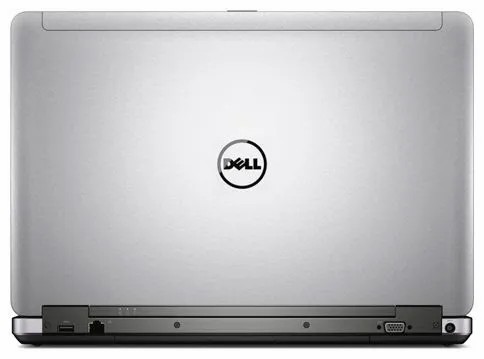


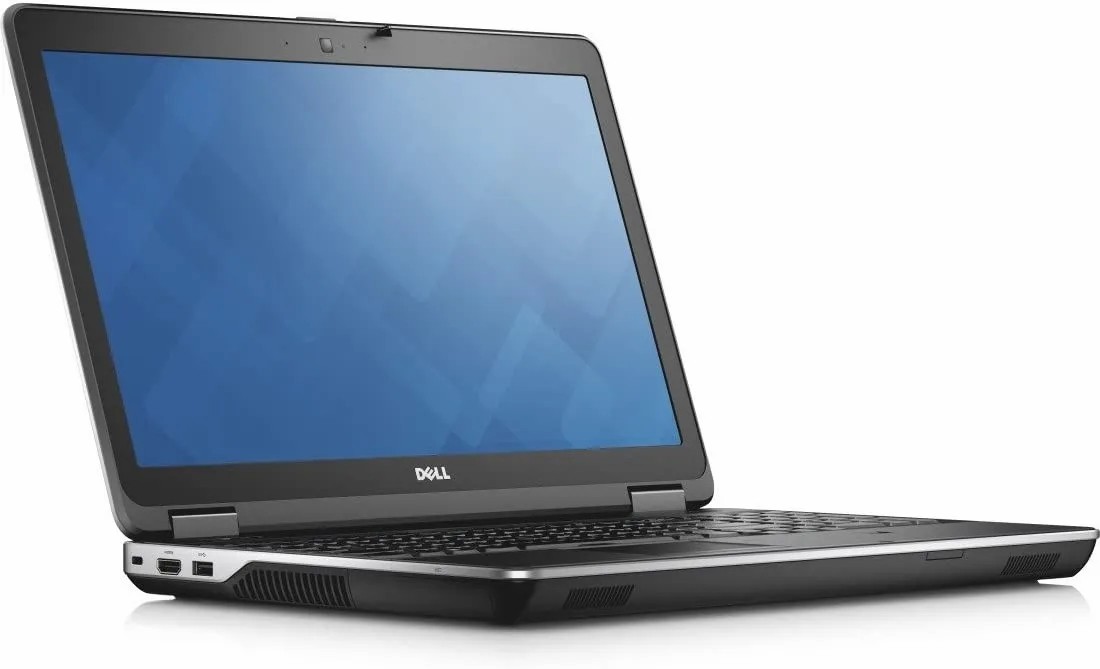

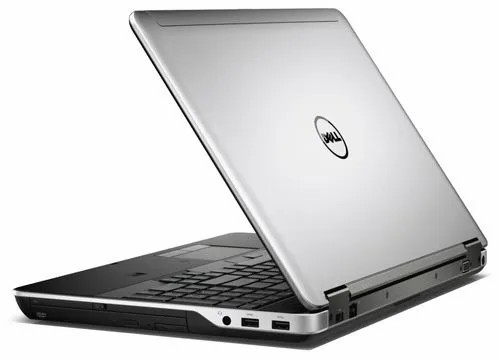




Reviews
There are no reviews yet.